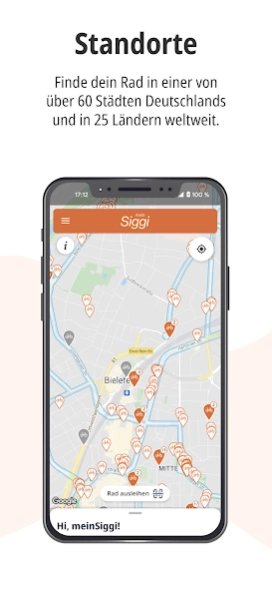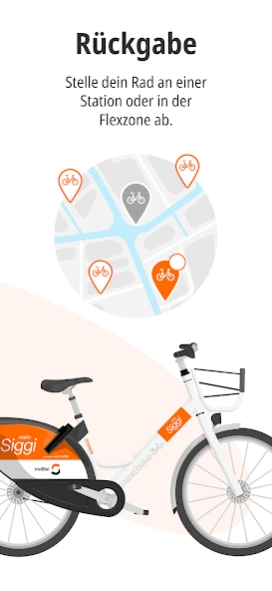meinSiggi 4.21.14
Continue to app
Free Version
Publisher Description
meinSiggi - meinSiggi: Start cycling! Find a bike, unlock it and off you go
meinSiggi - Start cycling in Bielefeld! Find a bike, unlock it, and off you go – any time with your smartphone. All you need is the meinSiggi app, which shows you all available bikes and stations in real-time.
Everything at a glance: manage your account, redeem vouchers, get the latest nextbike news, give feedback, or contact our customer service team. To rent a bike, scan the QR code. Return your bike to one of the stations and simply close the frame lock to stop the rental.
The app can be used for all nextbike systems worldwide. Once registered, you can also rent bikes in other cities or log in with an existing account of another nextbike system.
Your advantage with Bikes & Deals: get free travel credit by paying with your Visa card at different places. Simply register with a Visa card in the app and you will benefit from new offers on an ongoing basis.
A service powered by Stadtwerke Bielefeld.
About meinSiggi
meinSiggi is a free app for Android published in the Recreation list of apps, part of Home & Hobby.
The company that develops meinSiggi is Stadtwerke Bielefeld. The latest version released by its developer is 4.21.14.
To install meinSiggi on your Android device, just click the green Continue To App button above to start the installation process. The app is listed on our website since 2024-02-19 and was downloaded 5 times. We have already checked if the download link is safe, however for your own protection we recommend that you scan the downloaded app with your antivirus. Your antivirus may detect the meinSiggi as malware as malware if the download link to net.nextbike.flowbiesiggi is broken.
How to install meinSiggi on your Android device:
- Click on the Continue To App button on our website. This will redirect you to Google Play.
- Once the meinSiggi is shown in the Google Play listing of your Android device, you can start its download and installation. Tap on the Install button located below the search bar and to the right of the app icon.
- A pop-up window with the permissions required by meinSiggi will be shown. Click on Accept to continue the process.
- meinSiggi will be downloaded onto your device, displaying a progress. Once the download completes, the installation will start and you'll get a notification after the installation is finished.